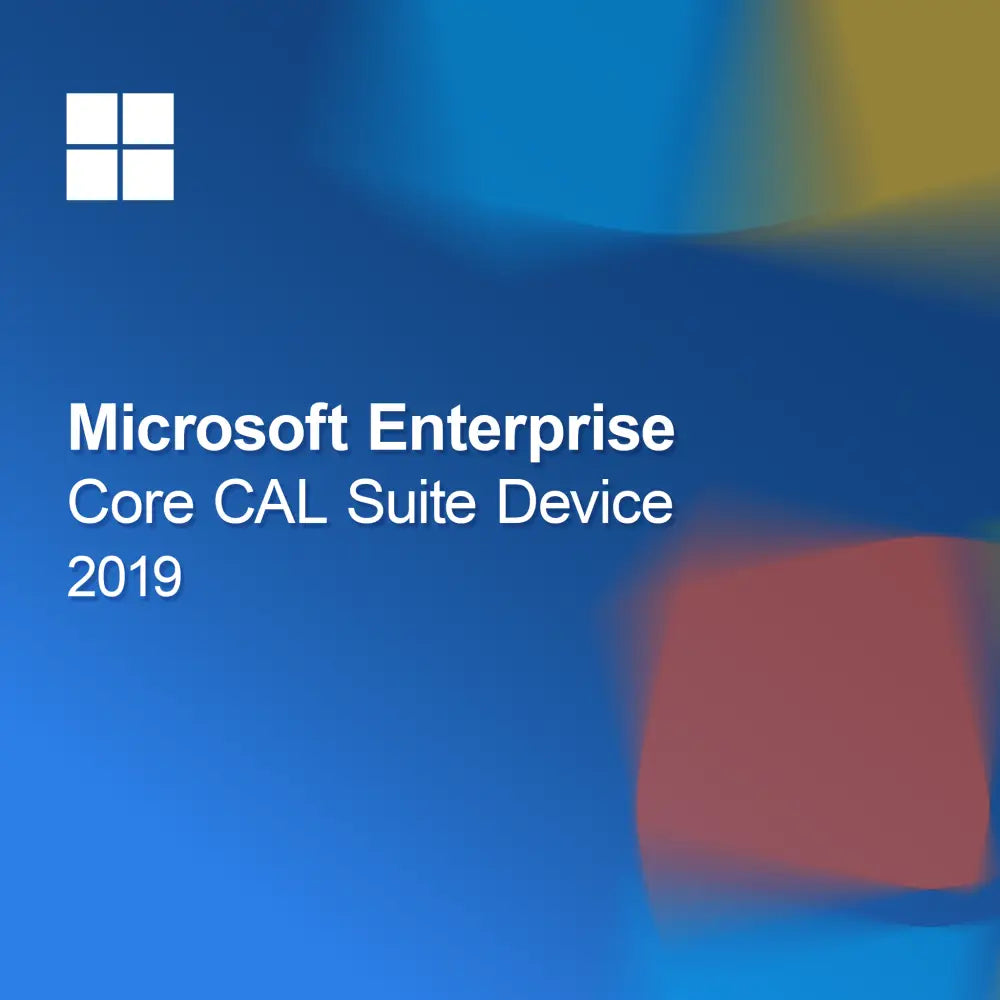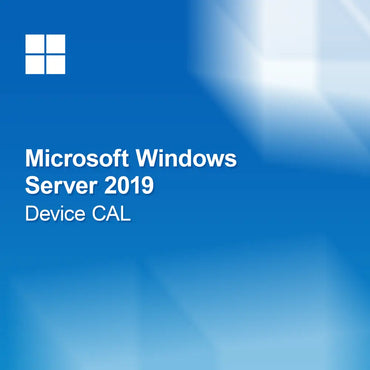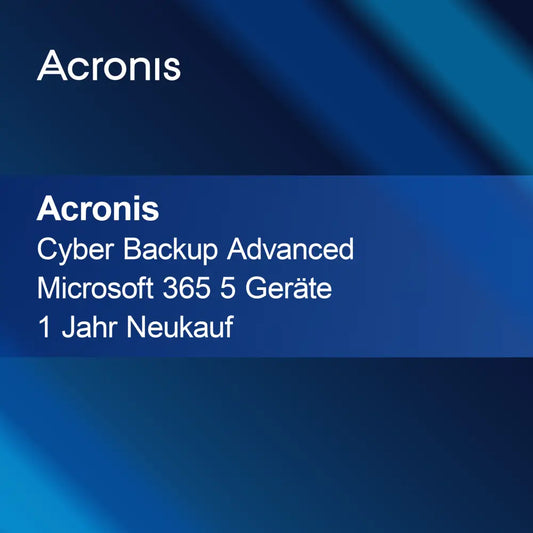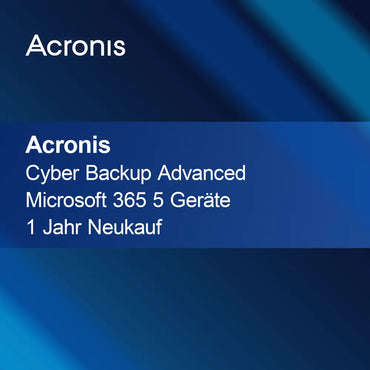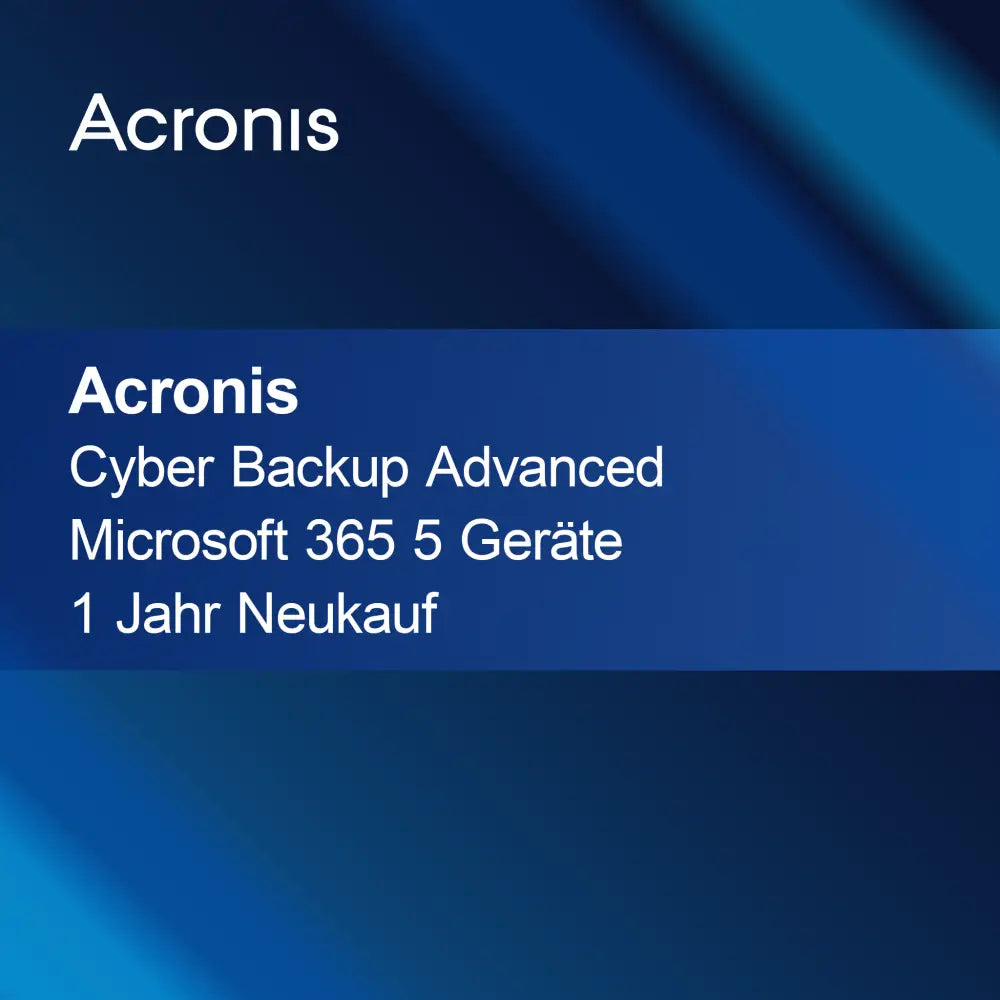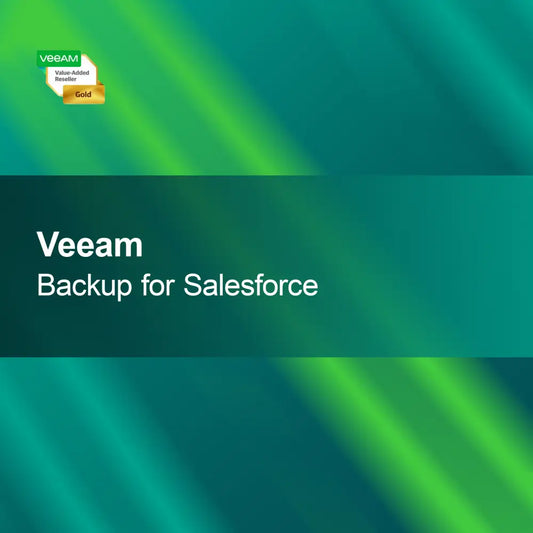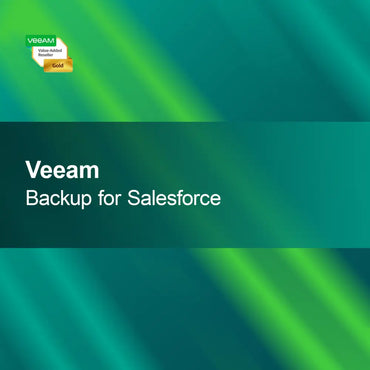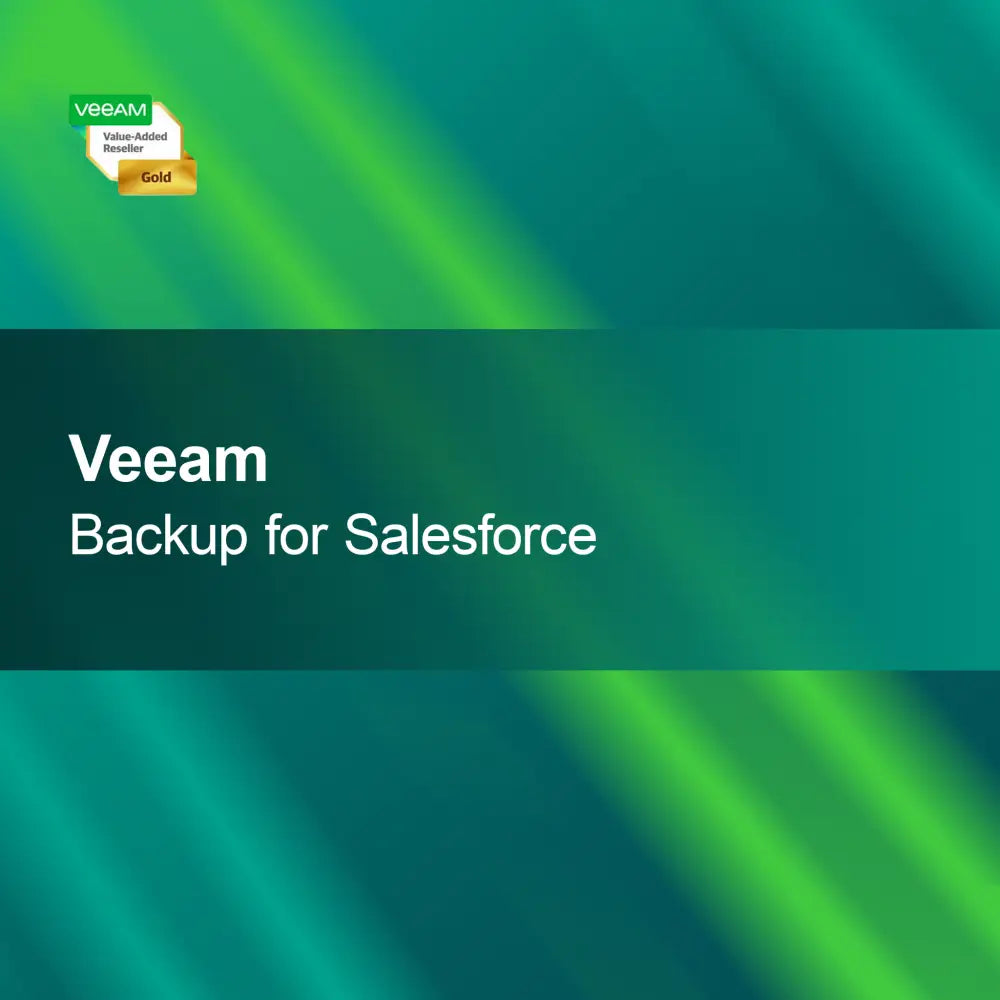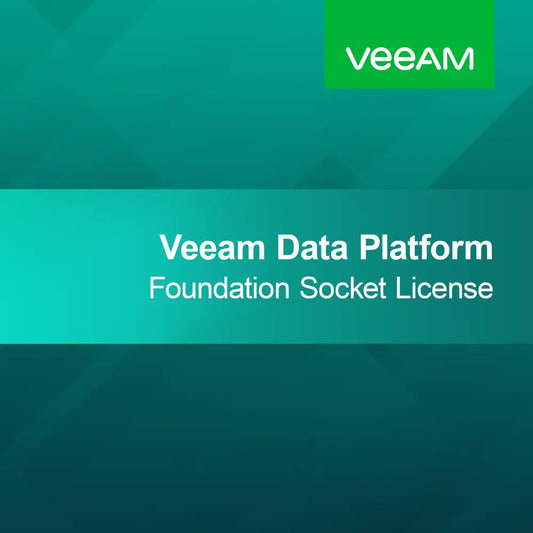-
Windows Server 2019 User CAL
Regular price From €22,95Sale price From €22,95 Regular priceUnit price perWindows Server 2019 User CAL With the Windows Server 2019 User CAL license key, you get a flexible and powerful solution that is optimally tailored to...
-
Microsoft Enterprise Core CAL Suite Device 2019
Regular price €119,95Sale price €119,95 Regular priceUnit price perMicrosoft Enterprise Core CAL Suite Device 2019 With the license key for the Microsoft Enterprise Core CAL Suite Device 2019, you quickly and easily activate a...
-
Windows Server 2019 Device CAL
Regular price From €22,95Sale price From €22,95 Regular priceUnit price perWindows Server 2019 Device CAL With the Windows Server 2019 Device CAL license, you get a reliable and powerful solution for your company servers. Activation is...
-
Microsoft Core CAL Suite Device 2019
Regular price €59,95Sale price €59,95 Regular priceUnit price perMicrosoft Core CAL Suite Device 2019 With the license key for the Microsoft Core CAL Suite Device 2019, you receive a comprehensive collection of client access...
-
Microsoft Core CAL Suite User 2019
Regular price €59,95Sale price €59,95 Regular priceUnit price perMicrosoft Core CAL Suite User 2019 With the license key for the Microsoft Core CAL Suite User 2019, you receive a comprehensive solution that provides essential...
-
Microsoft Enterprise Core CAL Suite User 2019
Regular price €119,95Sale price €119,95 Regular priceUnit price perMicrosoft Enterprise Core CAL Suite User 2019 With the license key for the Microsoft Enterprise Core CAL Suite User 2019, you receive a comprehensive collection of...
Windows Server 2019 CAL
Do I need a Windows Server 2019 CAL?
A Windows Server 2019 Client Access License (CAL) is required if you want to access the services of a Windows Server 2019. These licenses are necessary to ensure that all users or devices accessing the server are properly licensed. If you work in a corporate environment or have multiple users accessing the server, acquiring CALs is essential to meet legal requirements.
What types of CALs are available for Windows Server 2019?
Two main types of CALs are available for Windows Server 2019: user CALs and device CALs. User CALs are intended for individual users who access the server from various devices, while device CALs are licensed for specific devices that can be used by multiple users. The choice between these two types depends on your company's structure and the type of usage.
How do I purchase a Windows Server 2019 CAL?
Windows Server 2019 CALs can be purchased through authorized Microsoft resellers or online platforms. It is important to ensure you select the right type of CAL for your needs. Make sure to understand the license terms to ensure you use and manage the CALs correctly. Proper documentation of the licenses is also advisable.
What should I consider when managing CALs?
When managing Windows Server 2019 CALs, you should ensure that the number of CALs corresponds to the number of users or devices accessing the server. It is important to regularly check that you have enough licenses to avoid legal issues. Additionally, you should document all CALs and ensure they are properly assigned.
- User CALs for flexible access from different devices
- Device CALs for multiple users on a specific device
- Simple management and documentation of licenses
How do CALs differ from other licenses?
CALs are specific licenses that allow access to a Windows Server, while other licenses may pertain to the software itself. CALs are necessary to legalize the use of the server, whereas the server license covers the software installation. It is important to understand both types of licenses to ensure your business meets all legal requirements.
What are the system requirements for Windows Server 2019?
To install Windows Server 2019, your system requires at least a 64-bit processor, 2 GB of RAM, and 32 GB of free storage space. A network connection is also necessary to manage updates and licenses. Check the specific requirements to ensure your server runs smoothly and all features can be used optimally.