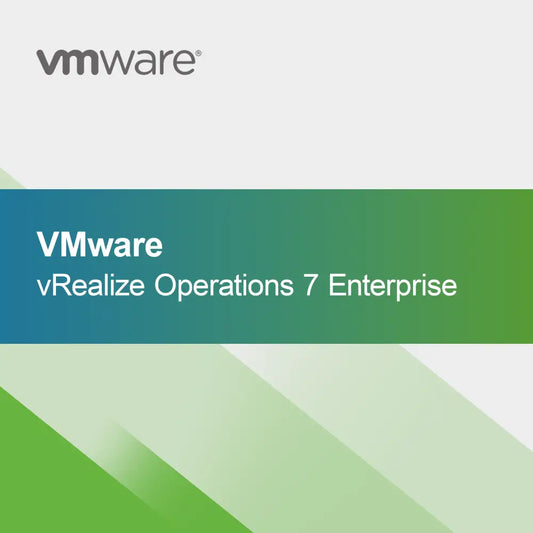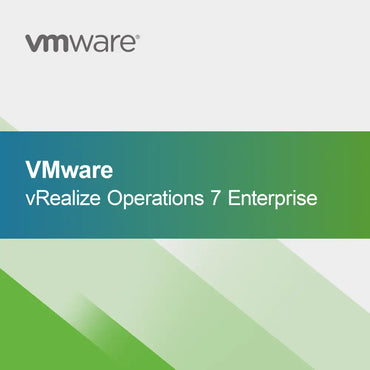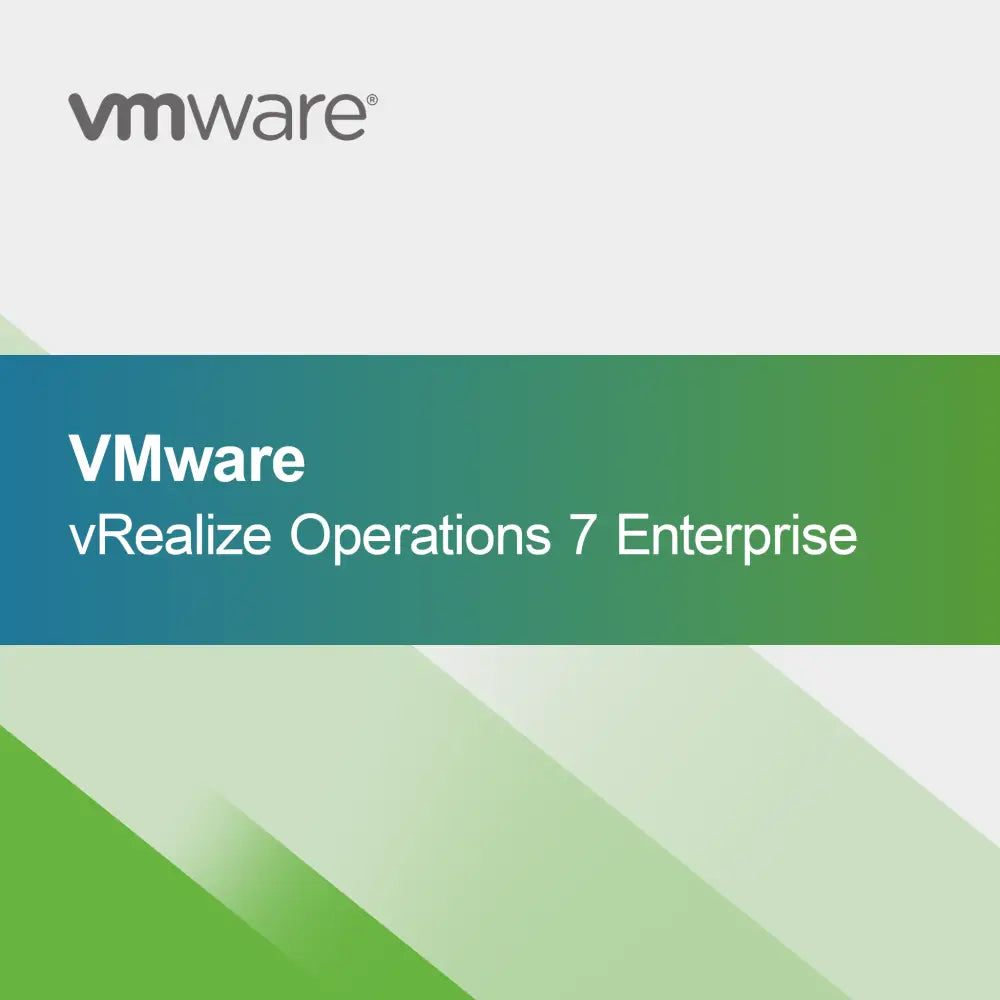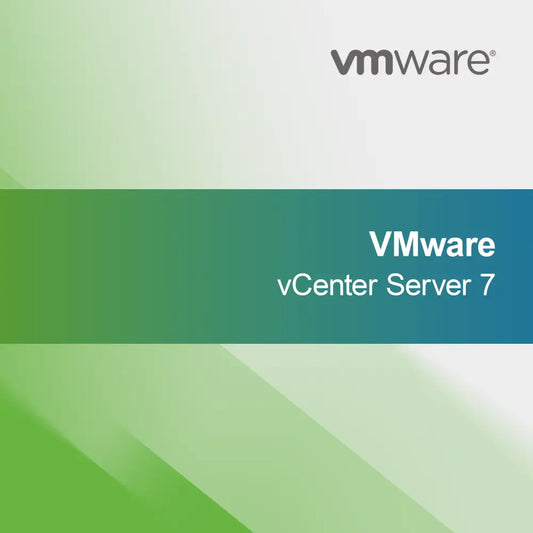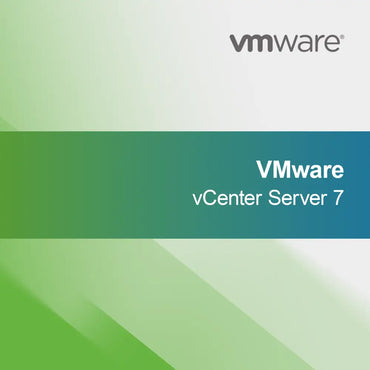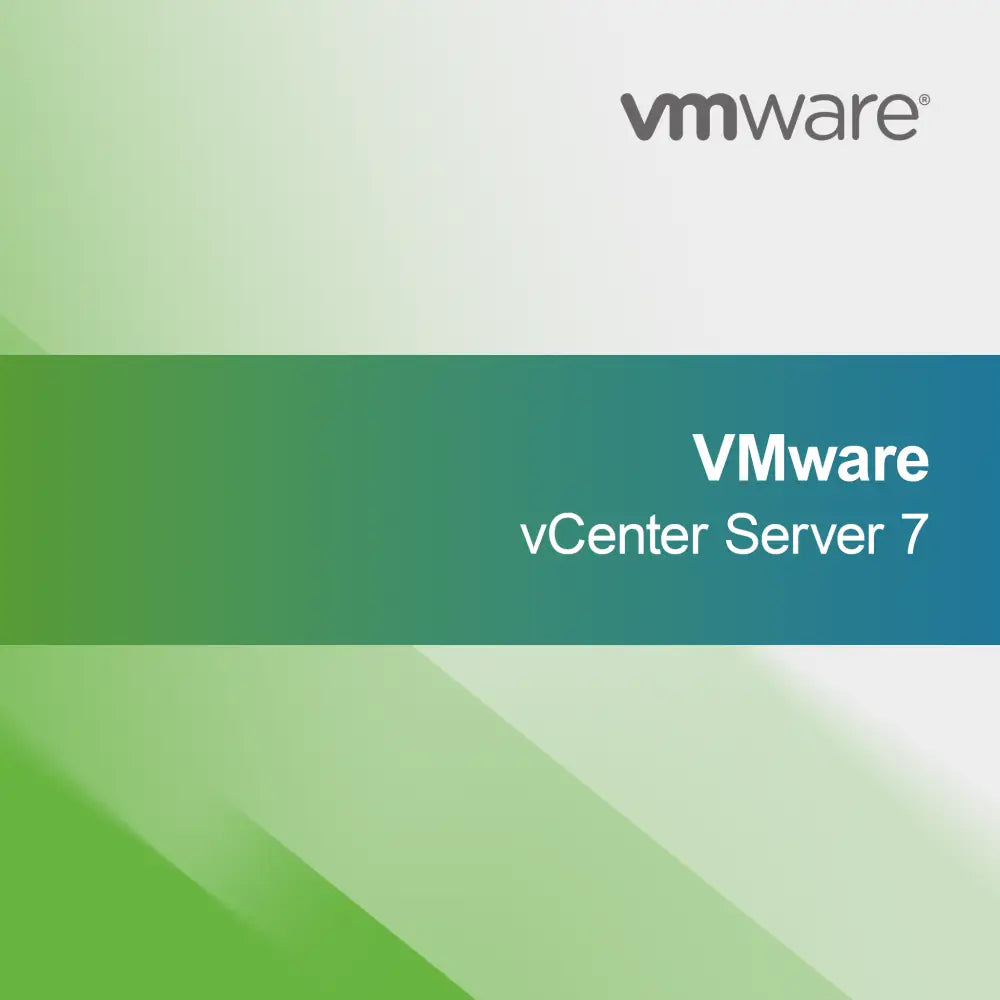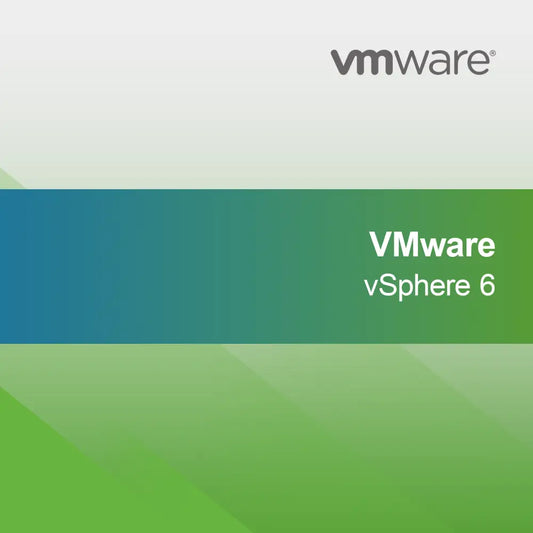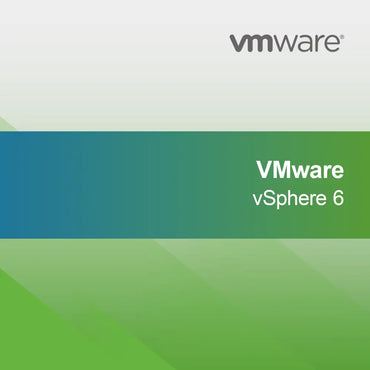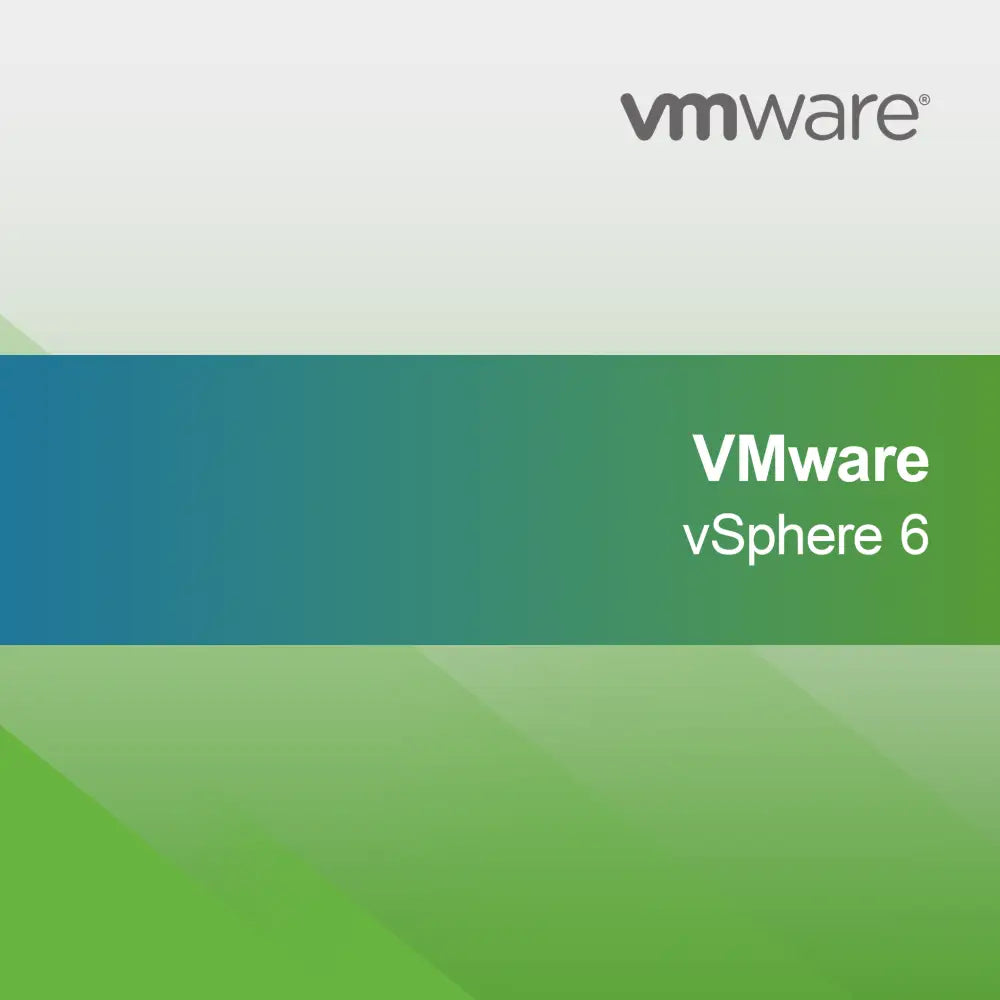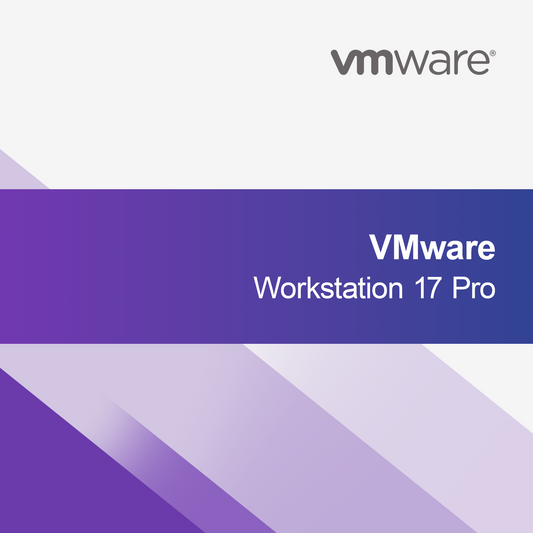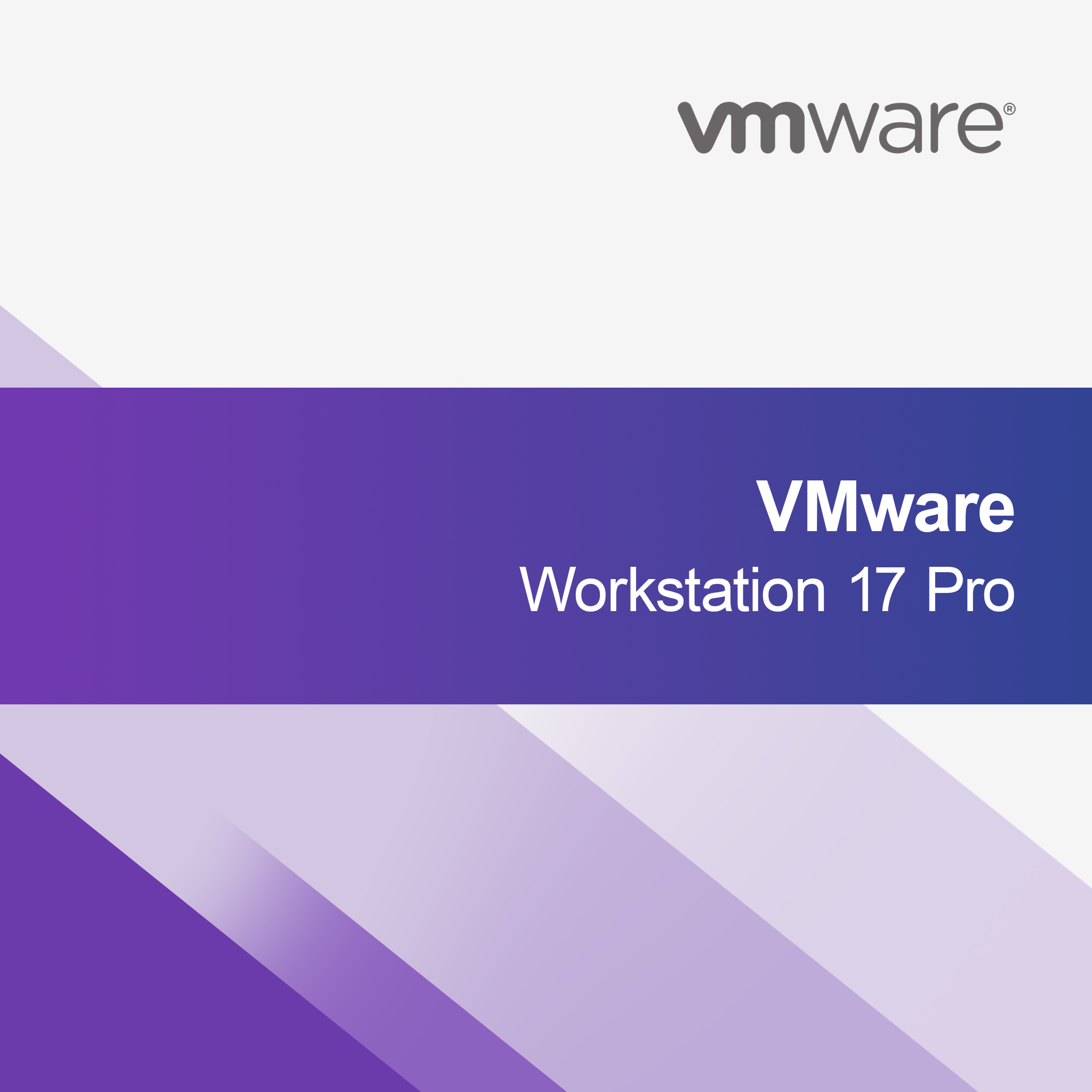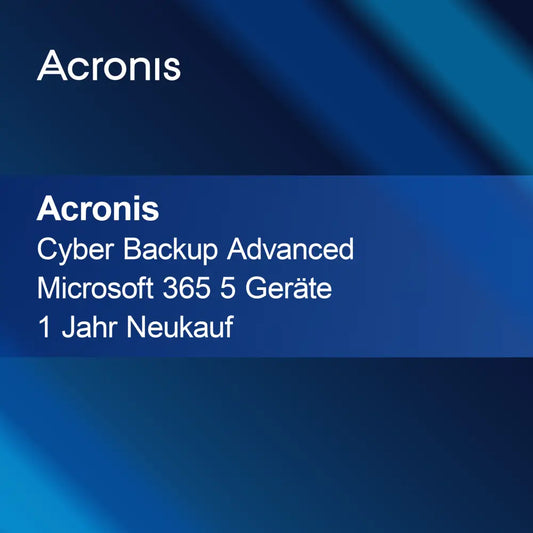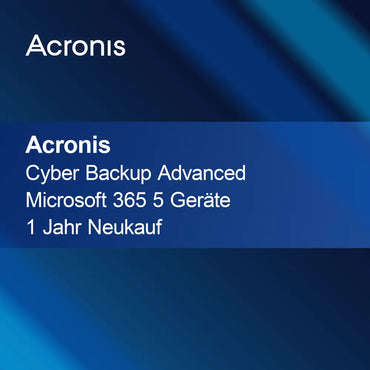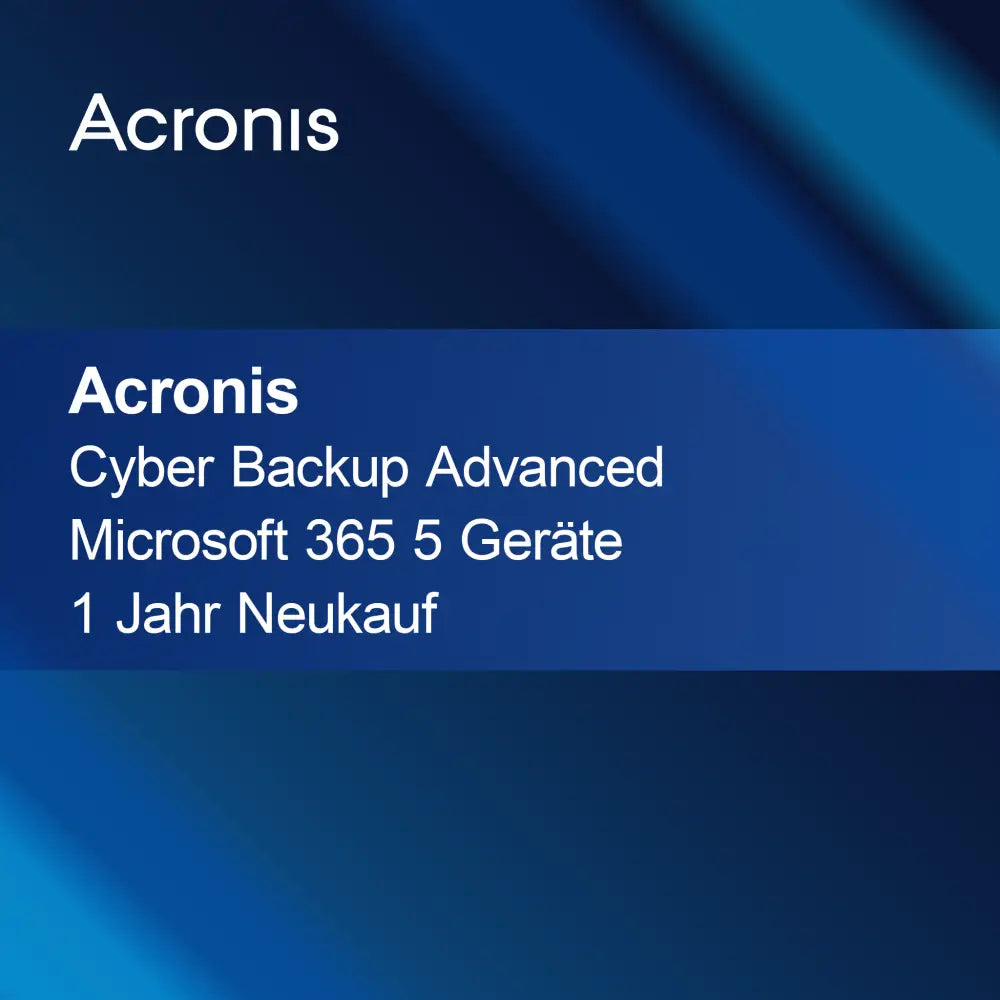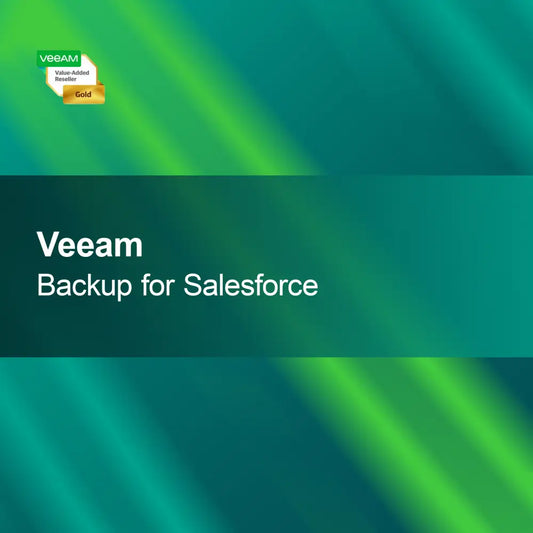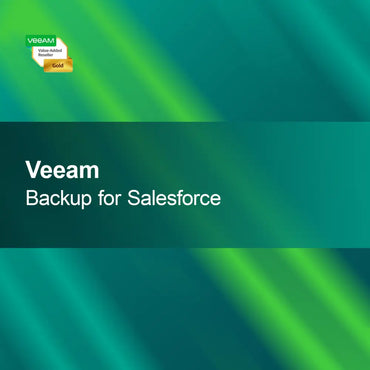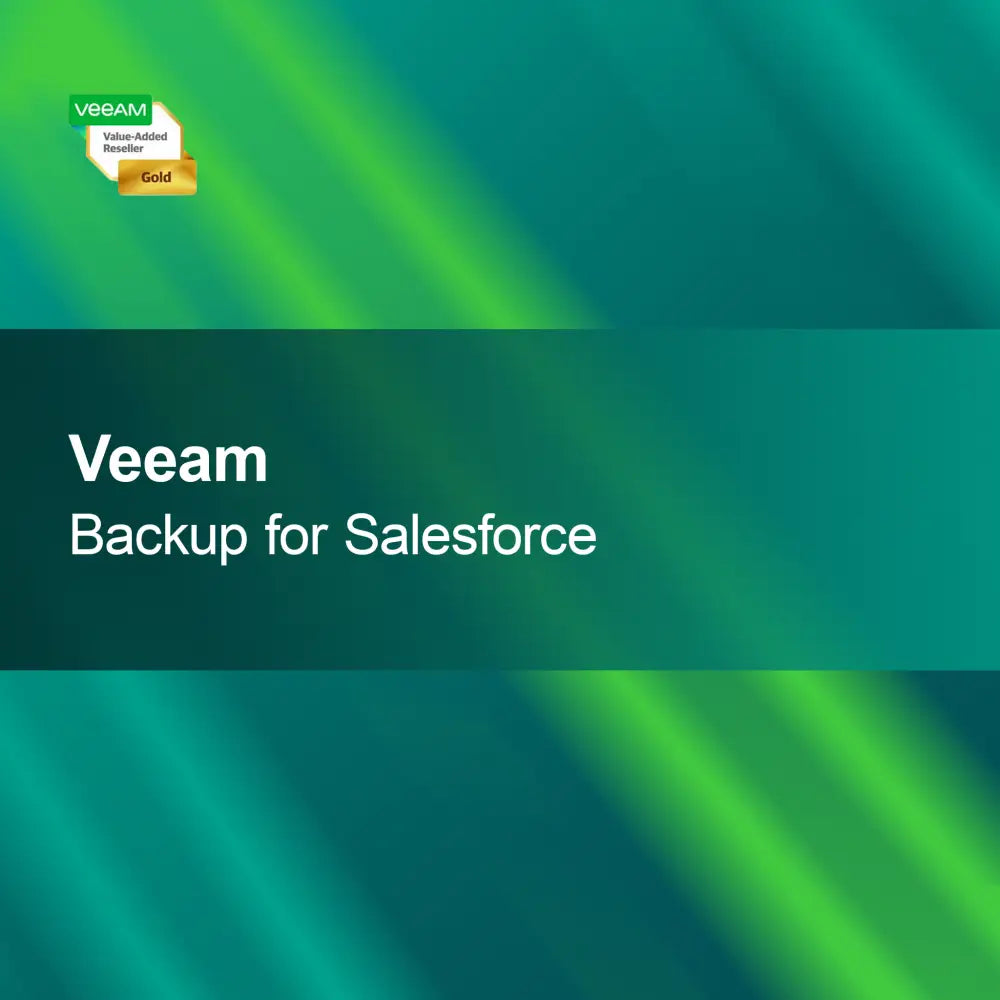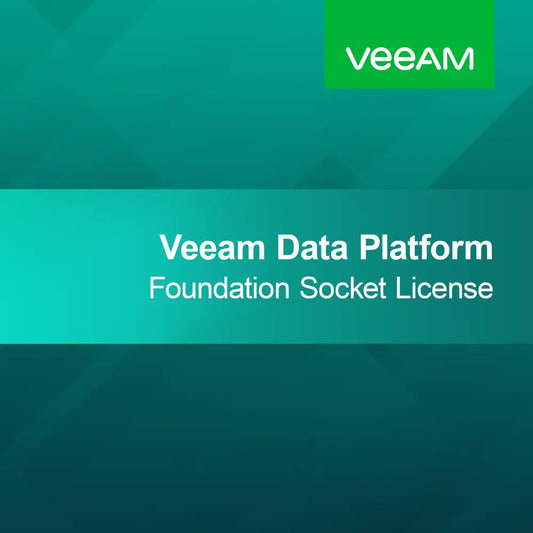-
VMware vRealize Operations 7 Enterprise
Regular price €14.342,95Sale price €14.342,95 Regular priceUnit price perVMware vRealize Operations 7 Enterprise With the license key for VMware vRealize Operations 7 Enterprise, you get a powerful solution for monitoring and managing your virtual...
-
VMware vCenter Server 7
Regular price From €1.294,95Sale price From €1.294,95 Regular priceUnit price perVMware vCenter Server 7 With VMware vCenter Server 7, you can easily and centrally manage and optimize your virtual infrastructure. This powerful platform enables you to...
-
VMware vSphere 6
Regular price From €369,95Sale price From €369,95 Regular priceUnit price perVMware vSphere 6 With VMware vSphere 6, you get a powerful virtualization platform that helps you optimally manage and improve your IT resources. This solution is...
-
VMware Workstation 17 Pro
Regular price From €89,95Sale price From €89,95 Regular priceUnit price perVMware Workstation 17 Pro With VMware Workstation 17 Pro, you get a powerful solution that allows you to create and manage virtual machines to conveniently run...
-
VMware vSan 7
Regular price From €346,95Sale price From €346,95 Regular priceUnit price perVMware vSAN 7 With the VMware vSAN 7 license key, you get a powerful storage solution specifically designed for virtualized environments. This allows you to expand...
Virtualization
What is virtualization and how does it work?
Virtualization is a technology that allows multiple virtual machines to run on a single physical computer. These virtual machines can run different operating systems and applications as if they were standalone computers. By abstracting the hardware, resources can be used more efficiently, leading to better utilization and cost reduction. Virtualization is especially useful in data centers and for companies looking to optimize their IT infrastructure.
What are the benefits of virtualization?
The advantages of virtualization are diverse. It enables better resource utilization, as multiple virtual machines can run on a single server. This leads to lower hardware costs and reduced energy consumption. Additionally, virtualization simplifies the management and deployment of IT resources, as virtual machines can be quickly created, copied, and moved. Security can also be enhanced through the isolation of virtual machines.
What types of virtualization are there?
There are different types of virtualization, including server virtualization, desktop virtualization, and application virtualization. Server virtualization divides physical servers into multiple virtual servers. Desktop virtualization allows users to access virtual desktops, while application virtualization runs applications in an isolated environment. Each type has its own use cases and advantages, which can be selected according to needs.
What should I consider when implementing virtualization?
When implementing virtualization, you should first analyze the requirements of your IT environment. It is important to select the right virtualization software that fits your needs. Additionally, you should check your server's hardware resources to ensure they are suitable for virtualization. Careful planning and configuration are crucial to optimally leverage the benefits of virtualization.
- Efficient resource utilization through multiple virtual machines
- Fast deployment and management of IT resources
- Increased security through isolation of virtual environments
How do I choose the right virtualization software?
The choice of the right virtualization software depends on various factors, such as the size of your company, specific requirements, and budget. Popular options include VMware, Microsoft Hyper-V, and Oracle VirtualBox. It is advisable to compare the features, user-friendliness, and support of the different solutions to make the best choice for your needs. A trial version can help you test the software before purchase.
How can I ensure security in virtualized environments?
To ensure security in virtualized environments, you should take several measures. This includes regularly updating the virtualization software and the operating systems of the virtual machines. Additionally, you should implement firewalls and security solutions to fend off potential threats. The isolation of virtual machines also contributes to security, as it prevents attacks from spreading from one VM to another.
What system requirements are necessary for virtualization?
The system requirements for virtualization vary depending on the chosen software and the planned virtual machines. In general, you need a powerful processor with support for virtualization technologies, sufficient RAM, and storage space. A good network connection is also important to ensure communication between the virtual machines and the physical hardware. Check the specific requirements of the virtualization software you choose to ensure smooth usage.